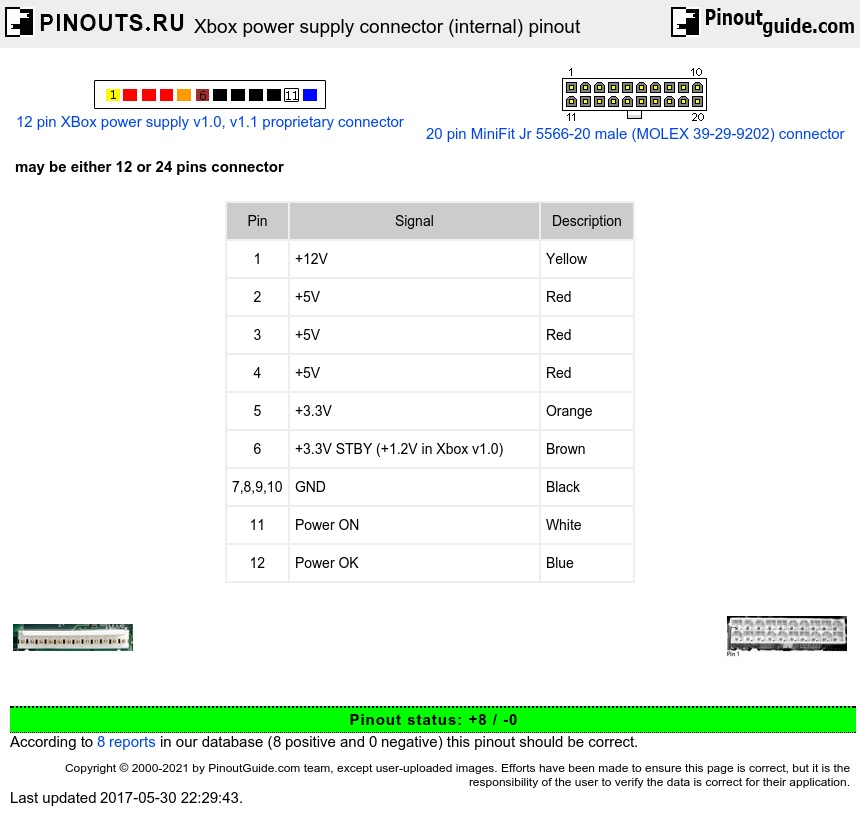| Pin | Signal | Description |
| 1 | +12V | Yellow |
| 2 | +5V | Red |
| 3 | +5V | Red |
| 4 | +5V | Red |
| 5 | +3.3V | Orange |
| 6 | +3.3V STBY (+1.2V in Xbox v1.0) | Brown |
| 7,8,9,10 | GND | Black |
| 11 | Power ON | White |
| 12 | Power OK | Blue |
For 20 pin connector:
| Pin | Signal | Description |
| 1 | +5V | Red |
| 2 | +5V | Red |
| 3 | +5V | Red |
| 5 | GND | Black |
| 7 | +3.3V | Orange |
| 9 | GND | Black |
| 10 | Power OK | Blue |
| 11 | +12V | Yellow |
| 13 | +5V | Red |
| 14 | GND | Black |
| 15 | +3.3V STBY (+V1.2 in Xbox v1.0) | Brown |
| 16 | GND | Black |
| 18 | +3.3V | Orange |
| 19 | GND | Black |
| 20 | Power ON | White |
PowON and PowOK signals are not to be used as current sources; they are just signals between the PSU and the mobo. PowON is a signal from the mobo to the psu telling it to turn on, so when the xbox notices that you have pressed the power button on the front it puts 3.3V on the PowON line to tell the PSU to turn on. When the PSU is stable it ouputs 3.3V on the PowOK line to tell the mobo that the psu is working correctly and that the whole xbox can be turned on.

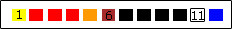

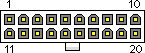

 correct
correct incorrect
incorrect