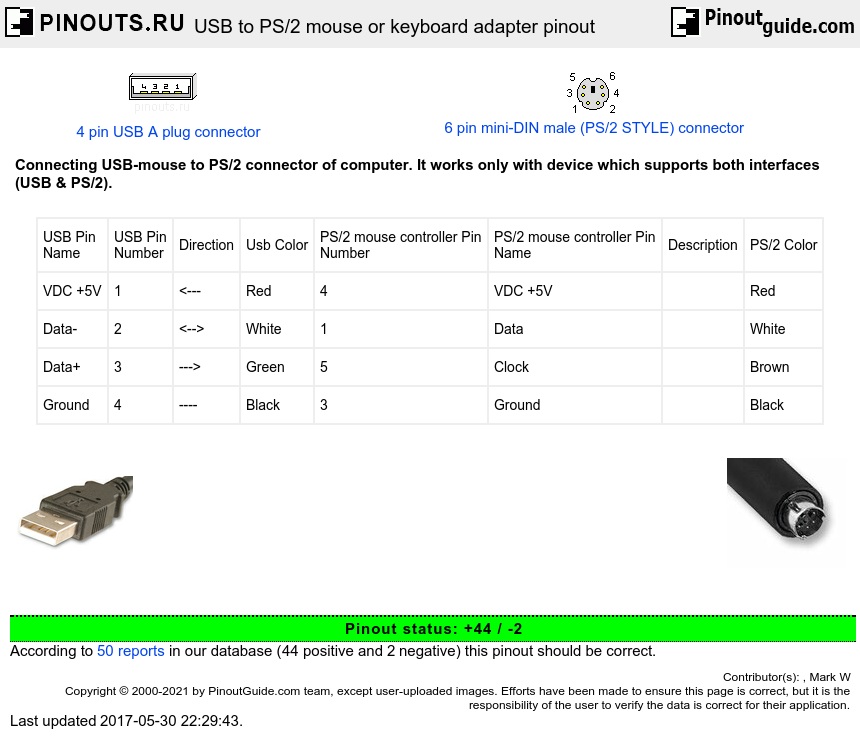| USB Pin Name |
USB Pin Number |
Direction | Usb Color | PS/2 mouse controller Pin Number |
PS/2 mouse controller Pin Name |
Description | PS/2 Color |
| VDC +5V | 1 | <--- | Red | 4 | VDC +5V | Red | |
| Data- | 2 | <--> | White | 1 | Data | White | |
| Data+ | 3 | ---> | Green | 5 | Clock | Brown | |
| Ground | 4 | ---- | Black | 3 | Ground | Black |
Very nice to have one more empty USB connector :).
It's good practice to pull up data/clock lines with some resistors of 10k or so. Especially when connecting to newer motherboards. In some cases signal has levels between 1.5 and 2.5 volts, and mouse don't work. Pulling up helps in that situations and doesn't harm if unnecessary.

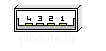



 correct
correct incorrect
incorrect