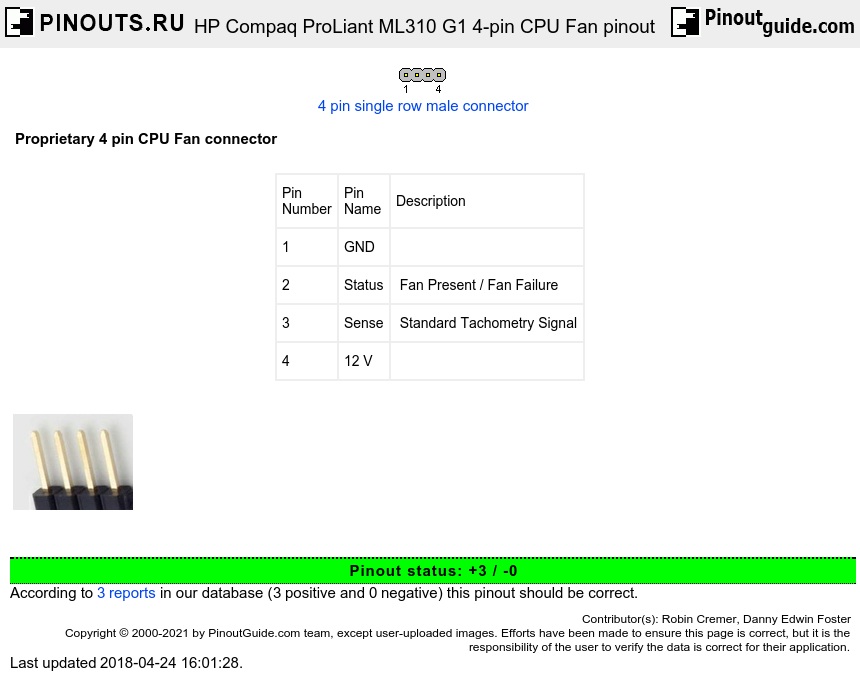This is the CPU Fan Pinout for the Proliant ML310 Generation 1, may be compatible to other Proliant Servers and ML310 Generations.
Uses non-standard 4-Pin-Fan-Connector Wiring, possibly to lock out cheap 3rd party fans.
The only special line is the Status-Line. For normal operation, it is tied to Pin 1 (GND). An Open Pin 2 means either Fan not present or Fan Failure.
| Pin Number |
Pin Name |
Description |
| 1 | GND | |
| 2 | Status | Fan Present / Fan Failure |
| 3 | Sense | Standard Tachometry Signal |
| 4 | 12 V |
Bridge Pin 1 and 2 to be able to connect normal Fans. Please bear in mind that in this connector Sense comes before 12V, not the other way around as in normal Fan connectors, so if you force a 3-pin Fan on this connector after bridging 1&2 at the Mainboard, swap Sense and 12V first!
In order to bypass the fan moniter on a Proliant ML330 G3 which has this exact same pin out. connect pin 1 to pin 2 then place a 27 Ohm resisister between pins 2 and 3. The server will see a CPU fan in perfect health.



 correct
correct incorrect
incorrect