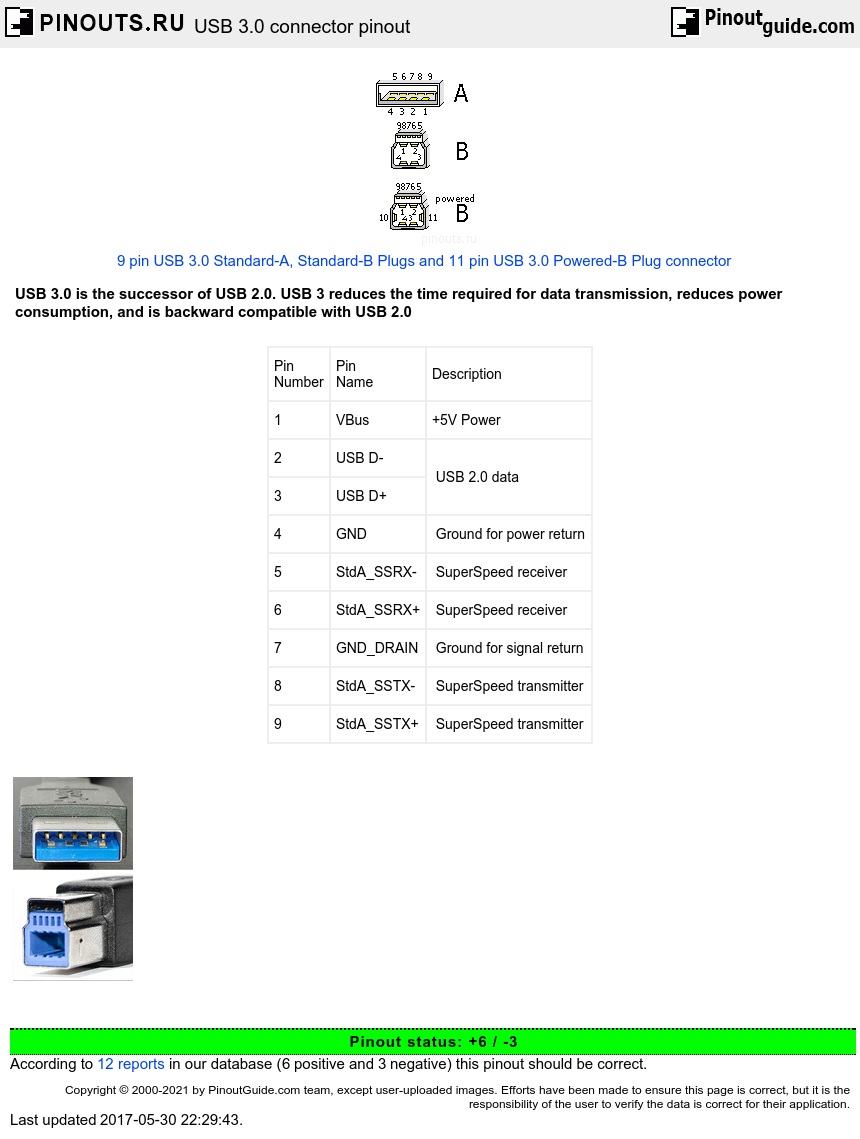USB 3.0 details
USB 3.0 is the third major version of the Universal Serial Bus (USB) standard for interfacing computers and electronic devices. USB 3.0 combines USB 2.0 bus and new SuperSpeed bus with transfer rate up to 5.0 Gbit/s, which is about ten times faster than the USB 2.0 standard. USB 3.0 connectors are usually distinguished from their USB 2.0 counterparts by blue color-coding of the receptacles and plugs, and the initials SS.
USB 3.1 details
A successor standard, USB 3.1 (USB 3.1 Gen 2), was released in July 2013 with the new transfer mode SuperSpeed+ that can transfer data at up to 10 Gbit/s (1.25 GB/s, twice the rate of USB 3.0), bringing its theoretical maximum speed on par with the first version of the Thunderbolt interface.
Pinout of Standard-A USB 3.0 connector
| Pin Number |
Pin Name |
Description |
| 1 | VBus | +5V Power |
| 2 | USB D- | USB 2.0 data |
| 3 | USB D+ | |
| 4 | GND | Ground for power return |
| 5 | StdA_SSRX- | SuperSpeed receiver |
| 6 | StdA_SSRX+ | SuperSpeed receiver |
| 7 | GND_DRAIN | Ground for signal return |
| 8 | StdA_SSTX- | SuperSpeed transmitter |
| 9 | StdA_SSTX+ | SuperSpeed transmitter |
Pinout of Standard-B USB 3.0 connector
| Pin Number |
Pin Name |
Description |
| 1 | VBus | +5V Power |
| 2 | USB D- | USB 2.0 data |
| 3 | USB D+ | |
| 4 | GND | Ground for power return |
| 8 | StdA_SSRX- | SuperSpeed receiver |
| 9 | StdA_SSRX+ | SuperSpeed receiver |
| 7 | GND_DRAIN | Ground for signal return |
| 5 | StdA_SSTX- | SuperSpeed transmitter |
| 6 | StdA_SSTX+ | SuperSpeed transmitter |
Pinout of Powered-B USB 3.0 connector
| Pin Number |
Pin Name |
Description |
| 1 | VBus | +5V Power |
| 2 | USB D- | USB 2.0 data |
| 3 | USB D+ | |
| 4 | GND | Ground for power return |
| 8 | StdA_SSRX- | SuperSpeed receiver |
| 9 | StdA_SSRX+ | SuperSpeed receiver |
| 7 | GND_DRAIN | Ground for signal return |
| 5 | StdA_SSTX- | SuperSpeed transmitter |
| 6 | StdA_SSTX+ | SuperSpeed transmitter |
| 10 | DPWR | Power provided by device |
| 11 | DGND | Ground return for DPWR |
USB 3.0 and 3.1 connectors
A USB 3.0 Standard-A receptacle accepts either a USB 3.0 Standard-A plug or a USB 2.0 Standard-A plug. Conversely, it is possible to plug a USB 3.0 Standard-A plug into a USB 2.0 Standard-A receptacle. Similar principle of backward compatibility applies to connecting a USB 2.0 Standard-A plug into a USB 3.0 Standard-A receptacle. The Standard-A is used for connecting to a computer port, at the host side.
A USB 3.0 Standard-B receptacle accepts either a USB 3.0 Standard-B plug or a USB 2.0 Standard-B plug. Backward compatibility applies to connecting a USB 2.0 Standard-B plug into a USB 3.0 Standard-B receptacle. However, it is not possible to plug a USB 3.0 Standard-B plug into a USB 2.0 Standard-B receptacle, due to a physically larger connector. The Standard-B is used at the device side.
Since USB 2.0 and USB 3.0 ports may coexist on the same machine and they look similar, USB 3.0 specification mandates appropriate color-coding and recommends that the Standard-A USB 3.0 connector has a blue insert. The same color-coding applies to the USB 3.0 Standard-A plug.
A new feature is the SuperSpeed bus, which provides a fourth transfer mode at 5.0 Gbit/s. The raw throughput is 4 Gbit/s, and the specification considers it reasonable to achieve 3.2 Gbit/s (0.4 Gbyte/s or 400 MByte/s), or more, after protocol overhead.
USB 3.0 receptacles are backward compatible with USB 2.0 connectors.



 correct
correct incorrect
incorrect