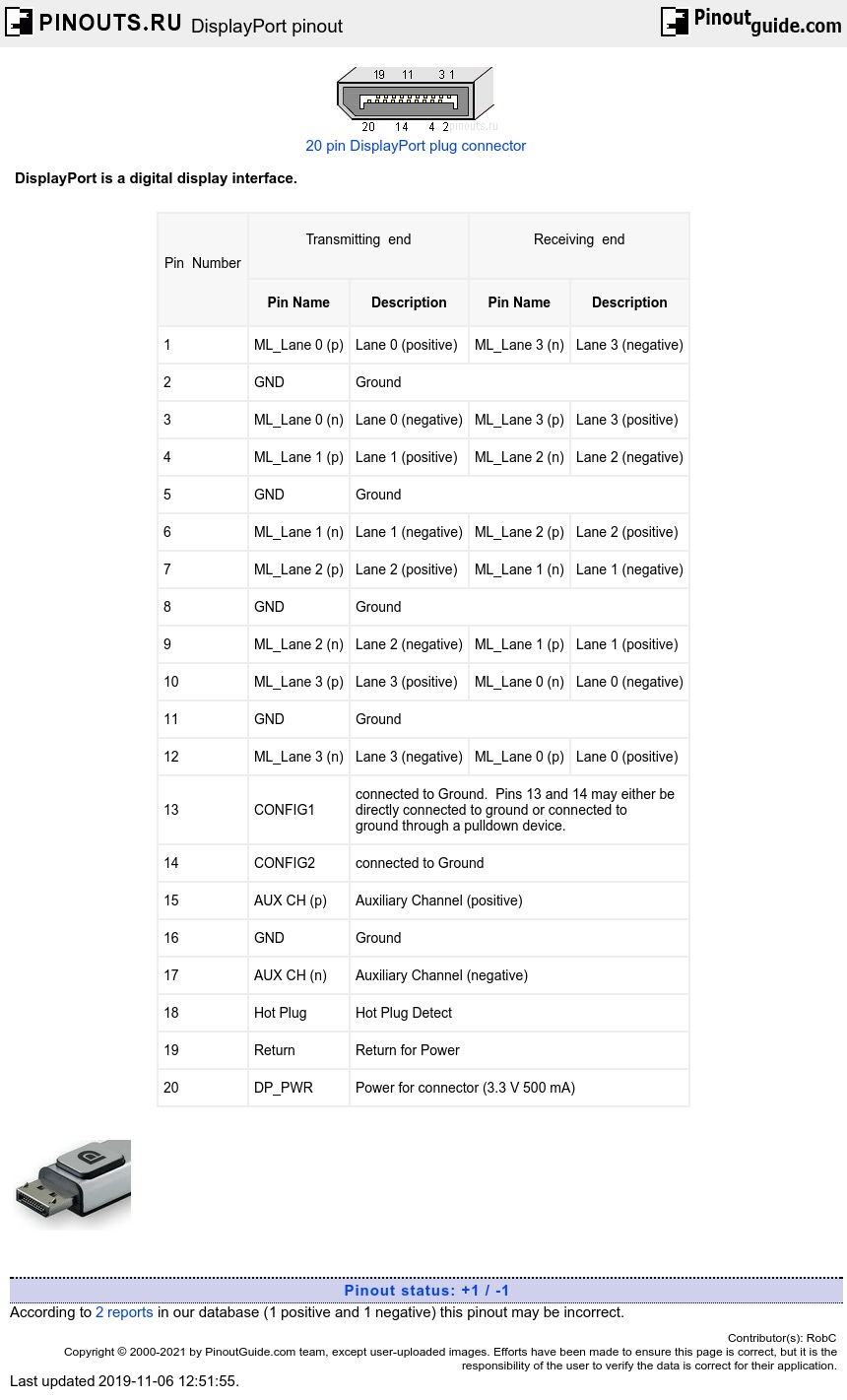DisplayPort is a digital display interface developed by the Video Electronics Standards Association (VESA). The interface is primarily used to connect a video source to a display device such as a computer monitor, though it can also be used to transmit audio, USB, and other forms of data.
|
Pin Number |
Transmitting end |
Receiving end |
||
|---|---|---|---|---|
| Pin Name | Description | Pin Name | Description | |
| 1 | ML_Lane 0 (p) | Lane 0 (positive) | ML_Lane 3 (n) | Lane 3 (negative) |
| 2 | GND | Ground | ||
| 3 | ML_Lane 0 (n) | Lane 0 (negative) | ML_Lane 3 (p) | Lane 3 (positive) |
| 4 | ML_Lane 1 (p) | Lane 1 (positive) | ML_Lane 2 (n) | Lane 2 (negative) |
| 5 | GND | Ground | ||
| 6 | ML_Lane 1 (n) | Lane 1 (negative) | ML_Lane 2 (p) | Lane 2 (positive) |
| 7 | ML_Lane 2 (p) | Lane 2 (positive) | ML_Lane 1 (n) | Lane 1 (negative) |
| 8 | GND | Ground | ||
| 9 | ML_Lane 2 (n) | Lane 2 (negative) | ML_Lane 1 (p) | Lane 1 (positive) |
| 10 | ML_Lane 3 (p) | Lane 3 (positive) | ML_Lane 0 (n) | Lane 0 (negative) |
| 11 | GND | Ground | ||
| 12 | ML_Lane 3 (n) | Lane 3 (negative) | ML_Lane 0 (p) | Lane 0 (positive) |
| 13 | CONFIG1 | connected to Ground. Pins 13 and 14 may either be directly connected to ground or connected to ground through a pulldown device. |
||
| 14 | CONFIG2 | connected to Ground | ||
| 15 | AUX CH (p) | Auxiliary Channel (positive) | ||
| 16 | GND | Ground | ||
| 17 | AUX CH (n) | Auxiliary Channel (negative) | ||
| 18 | Hot Plug | Hot Plug Detect | ||
| 19 | Return | Return for Power | ||
| 20 | DP_PWR | Power for connector (3.3 V 500 mA) | ||
In the standard male-to-male DisplayPort cable, the four main differential pairs *and their polarities* are flipped (Lanes 0 <-> 3, Lanes 1 <-> 2, and all (P) <-> (N)). In other words, the first 12 pins on either end of the cable are in reversed order with respect to the other connector; the remaining 8 pins go straight through as usual.
Dual-mode DisplayPort can directly emit single-link HDMI and DVI signals using a simple passive adapter that adjusts for the lower voltages required by DisplayPort. When dual-mode chipset detects that a DVI or HDMI passive adapter is attached, it switches to DVI/HDMI mode which uses the 4-lane main DisplayPort link and the AUX channel link to transmit 3 TMDS signals, a clock signal and Display Data Channel data/clock. Dual-mode ports are marked with the DP++ logo; most current DisplayPort graphics cards and monitors offer this mode.
A notable limitation is that dual-mode can only transmit single-link DVI/HDMI, as the number of pins in the DisplayPort connector is insufficient for dual-link connections; an active converter is needed for Dual-Link DVI (and analog component video such as VGA, since it employs digital to analog conversion). Active conversion can be powered by +3.3 V wire in the DisplayPort connector, but some active adapters require external power.

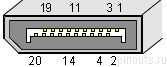

 correct
correct incorrect
incorrect