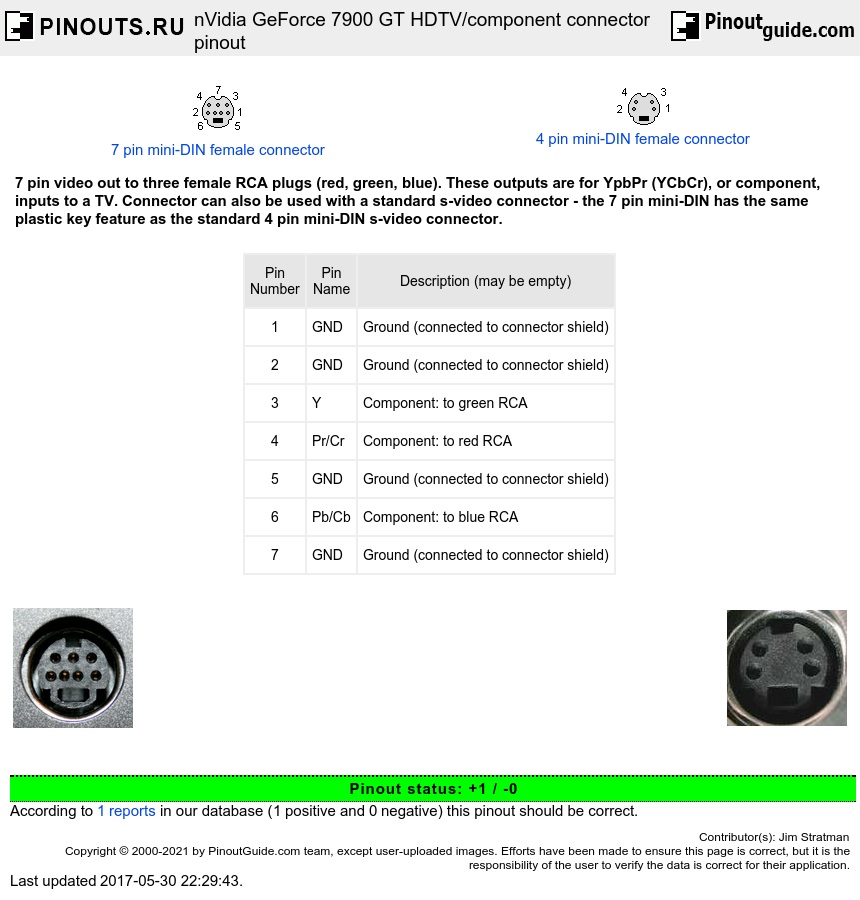When using 7 pin mini-DIN to HDTV/component RCA connectors
| Pin Number |
Pin Name |
Description (may be empty) |
| 1 | GND | Ground (connected to connector shield) |
| 2 | GND | Ground (connected to connector shield) |
| 3 | Y | Component: to green RCA |
| 4 | Pr/Cr | Component: to red RCA |
| 5 | GND | Ground (connected to connector shield) |
| 6 | Pb/Cb | Component: to blue RCA |
| 7 | GND | Ground (connected to connector shield) |
When using 4 pin mini-DIN for s-video output (same plug on video card)
| Pin Number |
Pin Name |
Description (may be empty) |
| 1 | GND | Ground (connected to connector shield) |
| 2 | GND | Ground (connected to connector shield) |
| 3 | Y | S-Video: luma (Y) signal |
| 4 | Pr/Cr | S-Video: chroma (C) signal |
The plug on the nVidia video card can output either
1. composite video (using a standard s-video to composite adapter). For NTSC this is standard definition (yellow RCA plug).
2. s-video (4 pin mini-DIN)
3. component (HDTV / YPbPr - the 'red' 'green' blue' video connectors). These are the analog 'high definition' signals capable of up to 1080p signals.





 correct
correct incorrect
incorrect