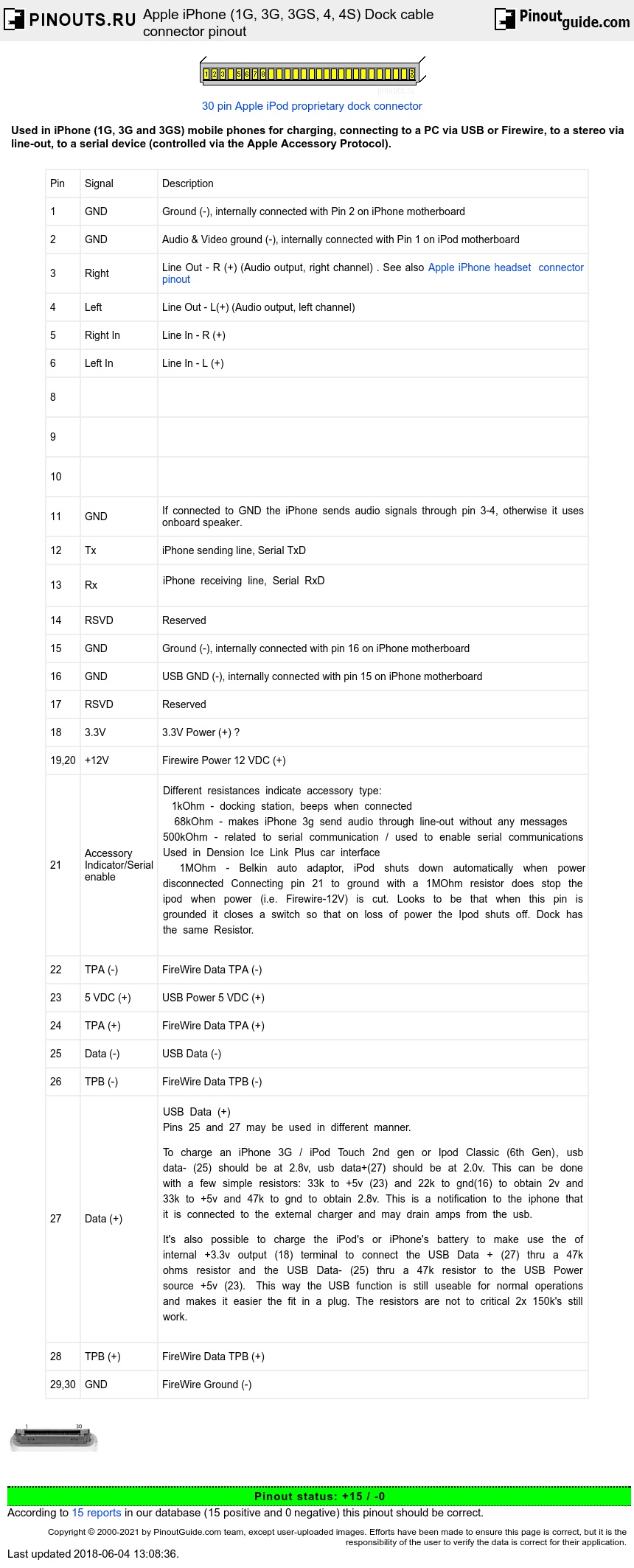| Pin | Signal | Description |
| 1 | GND | Ground (-), internally connected with Pin 2 on iPhone motherboard |
| 2 | GND | Audio & Video ground (-), internally connected with Pin 1 on iPod motherboard |
| 3 | Right | Line Out - R (+) (Audio output, right channel) . See also Apple iPhone headset connector pinout |
| 4 | Left | Line Out - L(+) (Audio output, left channel) |
| 5 | Right In | Line In - R (+) |
| 6 | Left In | Line In - L (+) |
| 8 | ||
| 9 | ||
| 10 | ||
| 11 | GND | If connected to GND the iPhone sends audio signals through pin 3-4, otherwise it uses onboard speaker. |
| 12 | Tx | iPhone sending line, Serial TxD |
| 13 | Rx |
iPhone receiving line, Serial RxD |
| 14 | RSVD | Reserved |
| 15 | GND | Ground (-), internally connected with pin 16 on iPhone motherboard |
| 16 | GND | USB GND (-), internally connected with pin 15 on iPhone motherboard |
| 17 | RSVD | Reserved |
| 18 | 3.3V | 3.3V Power (+) ? |
| 19,20 | +12V | Firewire Power 12 VDC (+) |
| 21 | Accessory Indicator/Serial enable |
Different resistances indicate accessory type: |
| 22 | TPA (-) | FireWire Data TPA (-) |
| 23 | 5 VDC (+) | USB Power 5 VDC (+) |
| 24 | TPA (+) | FireWire Data TPA (+) |
| 25 | Data (-) | USB Data (-) |
| 26 | TPB (-) | FireWire Data TPB (-) |
| 27 | Data (+) |
USB Data (+) To charge an iPhone 3G / iPod Touch 2nd gen or Ipod Classic (6th Gen), usb data- (25) should be at 2.8v, usb data+(27) should be at 2.0v. This can be done with a few simple resistors: 33k to +5v (23) and 22k to gnd(16) to obtain 2v and 33k to +5v and 47k to gnd to obtain 2.8v. This is a notification to the iphone that it is connected to the external charger and may drain amps from the usb. It's also possible to charge the iPod's or iPhone's battery to make use the of internal +3.3v output (18) terminal to connect the USB Data + (27) thru a 47k ohms resistor and the USB Data- (25) thru a 47k resistor to the USB Power source +5v (23). This way the USB function is still useable for normal operations and makes it easier the fit in a plug. The resistors are not to critical 2x 150k's still work. |
| 28 | TPB (+) | FireWire Data TPB (+) |
| 29,30 | GND | FireWire Ground (-) |
Back side of dock connector; 2 4 6 8 10 12 14 16 18 20 22 24 26 28 30 1 3 5 7 9 11 13 15 17 19 21 23 25 27 29
Pins 1,2 connected on motherboard.
Pins 15,16 connected on motherboard.
Pins 19,20 connected on motherboard.
Pins 29,30 connected on motherboard.
If you disassemble the original Apple iPhone dock connector cable and look at the connector itself, on the back side, where it is soldered, you can see the number 1 and 30 (e.g. pin 1 and 30). In this description NUMBERING is INVERSED: pin 1 is pin 30 and pin 29 is pin 2, so, don't look at numbers on connector.
This device may be connected to the firewire computer port by straight cable (TPB+/-, TPA +/- should be twisted pairs in cable). It seems there are no file transfer allowed, but it can charge via this interface.

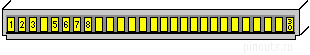

 correct
correct incorrect
incorrect