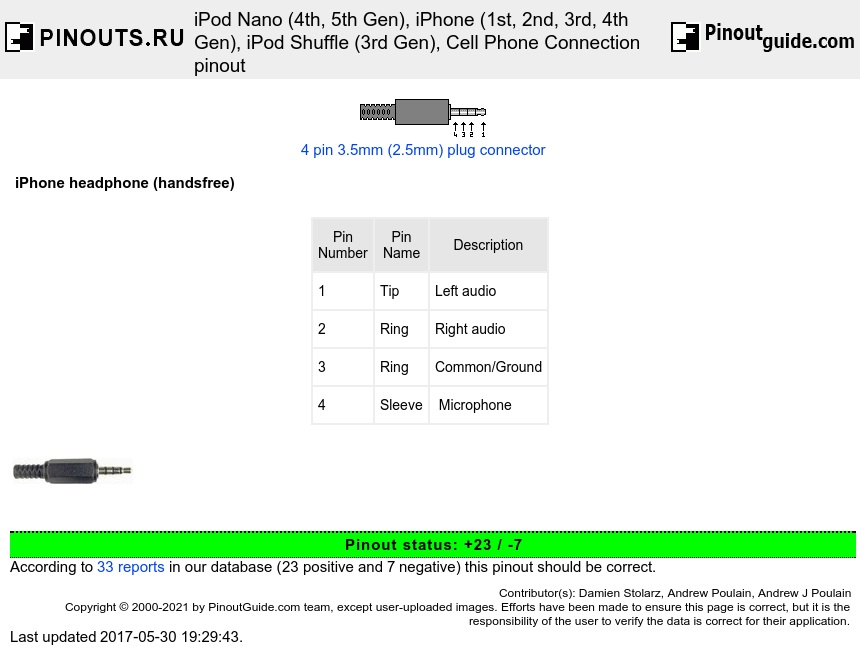|
Pin Number |
Pin Name |
Description |
| 1 | Tip | Left audio |
| 2 | Ring | Right audio |
| 3 | Ring | Common/Ground |
| 4 | Sleeve | Microphone |
Pressing the headset button shorts Microphone to Ground
Inserting a 3-pin plug into the iPhone's 4-pin receptacle would also short Mic to Common and the L/R earphones will work correctly.
Using 4-pin Headsets provided by certain Phone Carriers also work with the microphone connection and certain remote functions.
Using iPod Earphone that use a microphone with a Cell phone may not provide the mic connection, and wil likely use the phone's internal mic instead.
The iPhone requires a certain impedance on the microphone pin for the input to be detected and used. 1600ohms is a good choice as it is very close to the mic on the standard Apple headphones. So, if you are running an output from a PC or other amplified device into the iPhone mic input you will need to put a 1.6kohm resistor in series for it to work. Tested on iPhone 3GS.

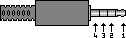

 correct
correct incorrect
incorrect