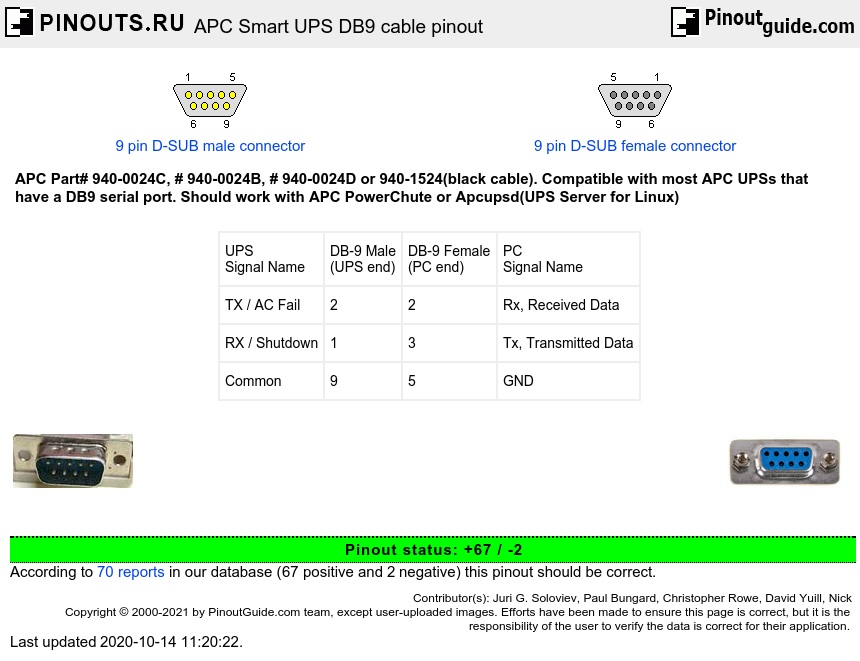Should be compatible with:
- Back-UPS Pro BP650, BP650S, BP650SC, BP420, BP420S, BP420SC, BP280S (also compatible with 940-0095B cable)
- Smart-UPS 3G SU420NET, SU620NET, SU700NET, SU1000NET, SU1400NET, SU2200NET, SU3000NET, SU2200XLNET, SU2200XLTNET, SU3000TNET, SU5000T, SU1400RMXL3U, SU2200RM3U, SU2200RMXL3U, SU2200RMXLNET, SU2200RMXLTNET, SU3000RM3U, SU3000RMNET, SU3000RMT3U, SU3000RMXL3U, SU5000, SU5000RMT5U
- Smart-UPS 3.5G SU700RM2U, SU1000RM2U, SU1400RM2U
- Smart-UPS 3.6G(Serial) SUA1000, SUA1500, SUA750XL, SUA1000XL
- Smart-UPS 4.0G(Serial) SUA2200, SUA2200RM2U, SUA3000, SUA3000RM2U, SUA3000RMT2U
- Smart-UPS SC SC420, SC620
- Matrix MX3000, MX5000, MX3000XR, MX5000XR
APC Part# 940-0024A, 940-0024B, 940-0024C, 940-0024D, 940-1524 cable scheme
According to APC forum, letter suffix is related to (change of?) manufacturer or revision, not wiring, and cables are electrically interchangable.
'Simple scheme' diagram further below looks correct for 940-0024 & A,B,C or D revisions and 940-1524 which is 15' long cable; and matches what viewed on a third-party site.
Simple scheme (APC 940-1524D cable)
| UPS Signal Name |
DB-9 Male (UPS end) |
DB-9 Female (PC end) |
PC Signal Name |
| TX / AC Fail | 2 | 2 | Rx, Received Data |
| RX / Shutdown | 1 | 3 | Tx, Transmitted Data |
| Common | 9 | 5 | GND |
At the PC end: pins 1,4 (DCD, DTR) shorted; pins 7,8 (RTS, CTS) shorted.
DB-9 shells are also connected.
The 9,1,2 pins look OK for the basic mode, but the smart mode seems to need extra components.
4+9=GND
8=25V
7=5V
Alternative scheme. Smart UPS Console Cable APC part # is unknown.
|
DB 9 PC Male |
UPS DB 9 Female |
Comment |
|
1 & 2 |
2 |
RX?? Short Pins 1 & 2 on PC side connect to Pin 2 on UPS side |
|
3 |
1 |
TX ?? |
|
4 |
N/C |
No Connection |
|
5 |
9 |
GND |
|
6 |
N/C |
No Connection |
|
7 & 8 |
N/C |
Short Pin 7 & 8 on PC side. |
Terminal Set Up:
2400 baud 8 bit no parity 1 stop no handshake.
Apply the port settings to establish the connection.
Press 3-5 times to display the username prompt.
The default SmartUPS username is apc and default password is apc





 correct
correct incorrect
incorrect