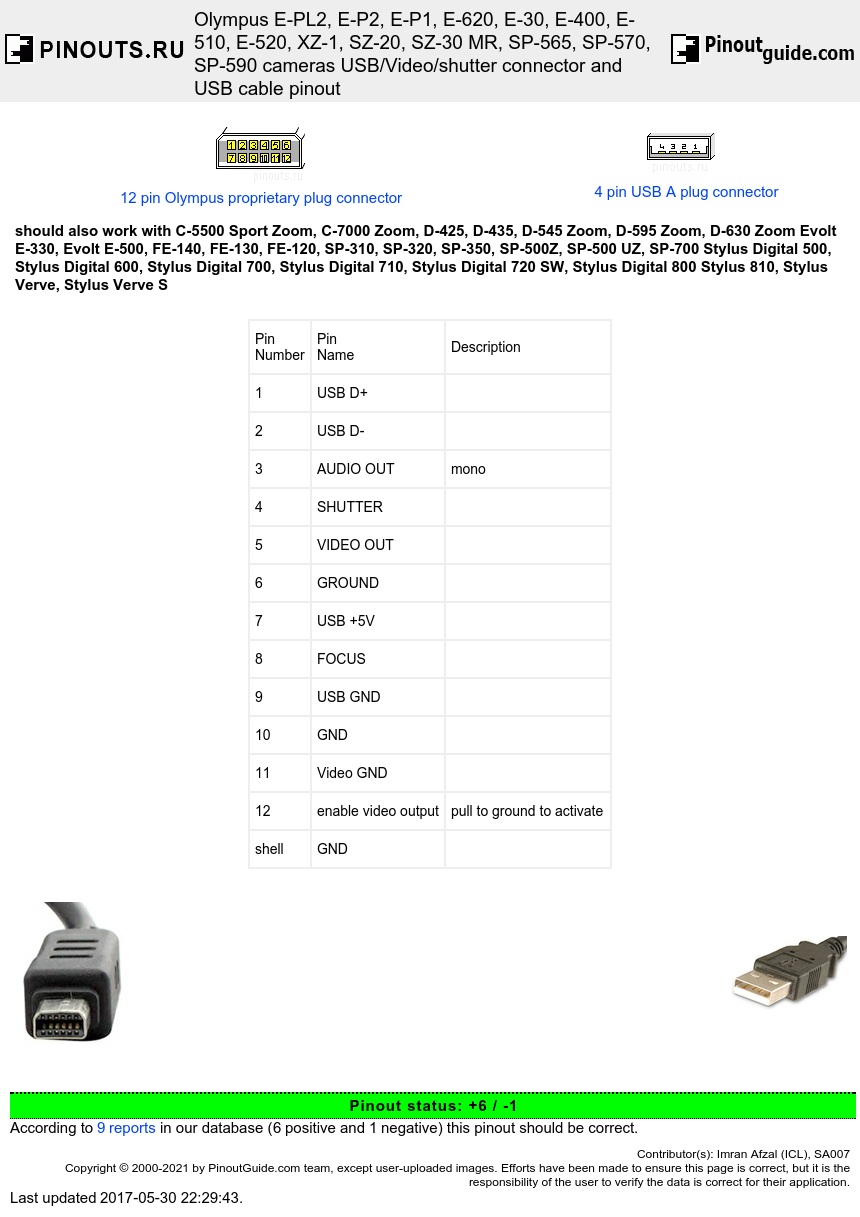Olympus connector pinout:
| Pin Number |
Pin Name |
Description |
| 1 | USB D+ | |
| 2 | USB D- | |
| 3 | AUDIO OUT | mono |
| 4 | SHUTTER | |
| 5 | VIDEO OUT | |
| 6 | GROUND | |
| 7 | USB +5V | |
| 8 | FOCUS | |
| 9 | USB GND | |
| 10 | GND | |
| 11 | Video GND | |
| 12 | enable video output | pull to ground to activate |
| shell | GND |
The video out is composite video.
The shutter and focus inputs operate these functions identically to pressing the button on the camera itself. Connect to ground to operate.
Pin 12 enables video output. When pulled low the main camera display is shut off and composite video is output. (It does not seem possible to have both video out and camera display active simultaneously, at least not on the E-P1 tested.) Tested on Olympus E-P1 firmware version 1.0. When pin 12 is left unconnected the camera pulled it to around 3.2V while on.
Olympus USB cable scheme:
| photo C-70Z Pin Name |
C-70Z Pin Number |
Direction | PC Pin Number |
PC Pin Name |
Description |
| GND | 9 | --- | 4 | GND | |
| D+ | 2 | --- | 2 |
D+ |
|
| D- | 1 | --- | 3 | D- | |
| Vcc | 7 | --- | 1 | Vcc |



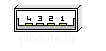

 correct
correct incorrect
incorrect